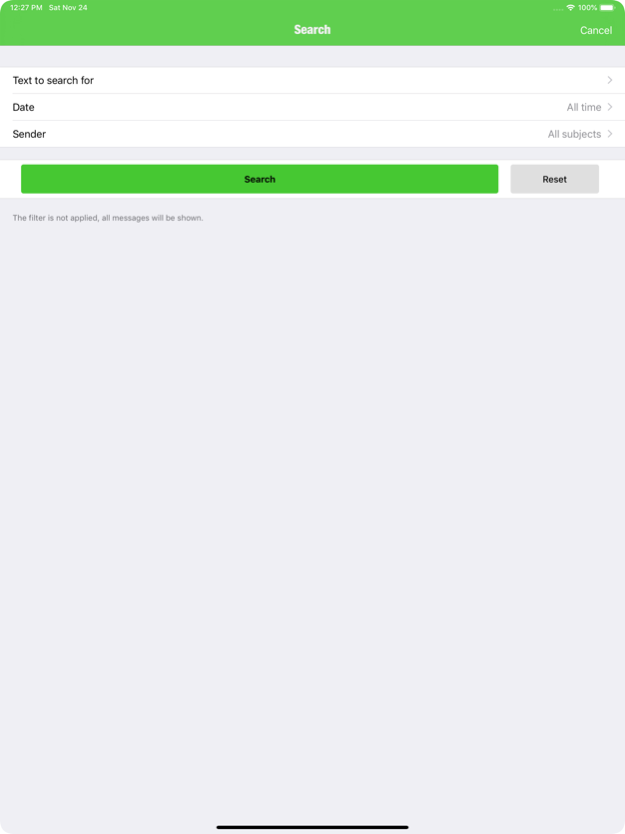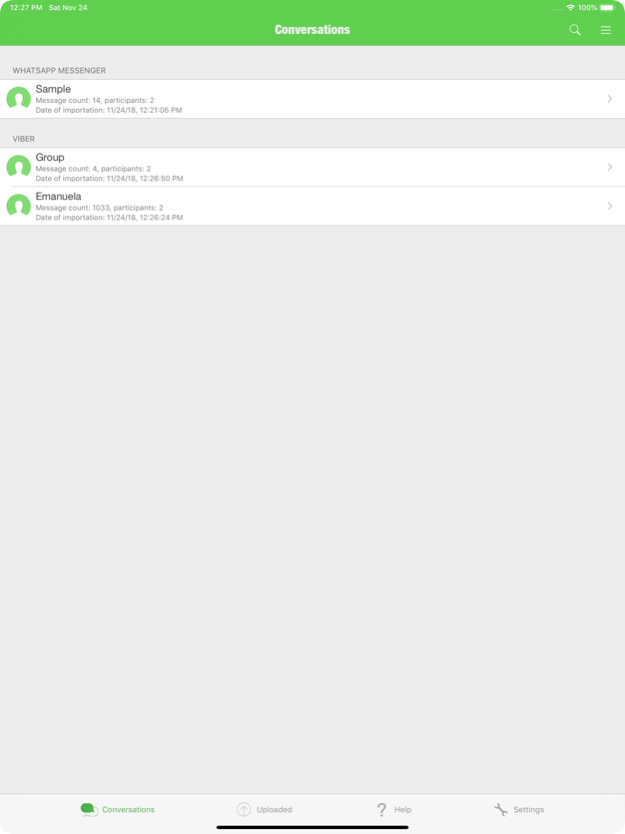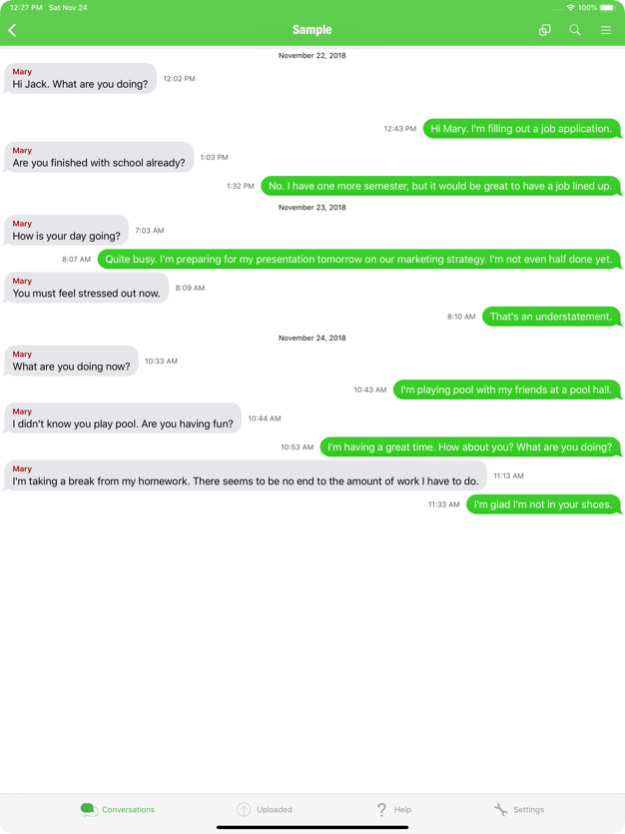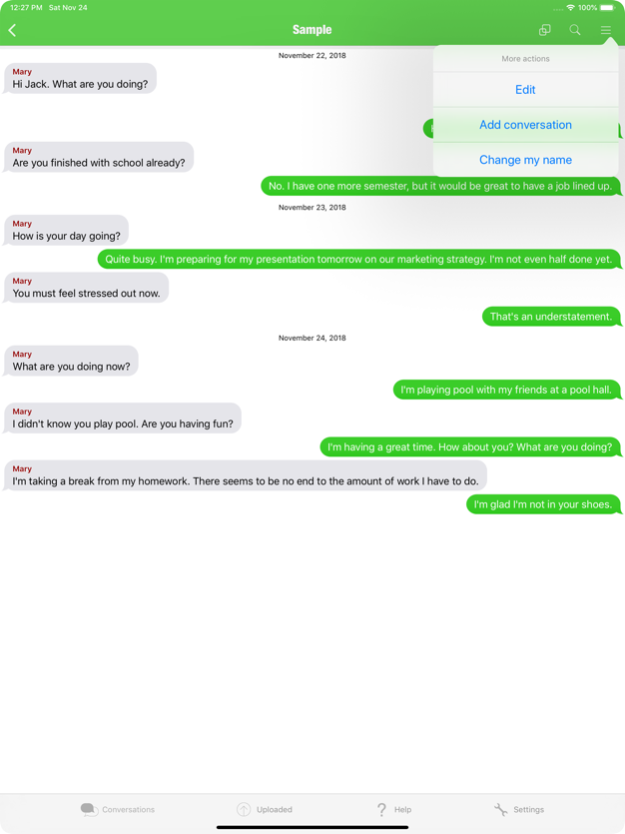Whatool: the search engine 1.18.1
Free Version
Publisher Description
Carry out advanced searches within your WhatsApp Messenger, Line and Viber chats.
You can search by date, sender and by message content.
The importation process is designed to be as simple and secure as possible: the chat data processing is carried out directly within your device to avoid sending your sensitive information to external servers*.
The new "MERGE" mode allows you to merge multiple conversations in one combined display, from which you can search and view the message history as if it were one single conversation.
Importing your chats to Whatool is also useful for keeping a second, backup copy of your messages: this reduces the risk of losing important information and memories you wish to keep hold of.
Whatool is FREE. Try it now, it costs you nothing!
-----------------------------------
Disclaimer: App created by Luca Rubin. WhatsApp Messenger, Line, Viber, their names, registered trademarks, and all other aspects of these applications are trademarks registered and owned by their relative legal owners. If you believe there has been an infringement of legal owner rights, please send us an email including all of the relative details to whatool@lucarubin.com
*In the case of WhatsApp Messenger and Viber, a personal email account to which to send your chat messages is required.
Dec 2, 2018
Version 1.18.1
- Improved app stability
- Compatible with iOS 12
About Whatool: the search engine
Whatool: the search engine is a free app for iOS published in the Chat & Instant Messaging list of apps, part of Communications.
The company that develops Whatool: the search engine is Luca Rubin. The latest version released by its developer is 1.18.1.
To install Whatool: the search engine on your iOS device, just click the green Continue To App button above to start the installation process. The app is listed on our website since 2018-12-02 and was downloaded 32 times. We have already checked if the download link is safe, however for your own protection we recommend that you scan the downloaded app with your antivirus. Your antivirus may detect the Whatool: the search engine as malware if the download link is broken.
How to install Whatool: the search engine on your iOS device:
- Click on the Continue To App button on our website. This will redirect you to the App Store.
- Once the Whatool: the search engine is shown in the iTunes listing of your iOS device, you can start its download and installation. Tap on the GET button to the right of the app to start downloading it.
- If you are not logged-in the iOS appstore app, you'll be prompted for your your Apple ID and/or password.
- After Whatool: the search engine is downloaded, you'll see an INSTALL button to the right. Tap on it to start the actual installation of the iOS app.
- Once installation is finished you can tap on the OPEN button to start it. Its icon will also be added to your device home screen.